
Have you ever needed, I mean really needed to go through your voice mail on your providers server, because you are running out of space for voice mail? That is why I created this app. I really got tired of having to press buttons to delete my old messages. You can set this up so that it will sit through your voice mails and delete them. Yeah.
So this is what MyMessages looks like. This is the front screen, you can have up to 3 preset message numbers. With these numbers you can enter in the commands to go to a message to listen to or just delete one or many. By pressing the button it will do the action you wet p. Or if you press the Edit pen you can create a new command. If you select a empty button you can also set up a command for it. Also there is a Information screen this is a help screen for the app. This is the Information Button on the botton right hand side of the screen.
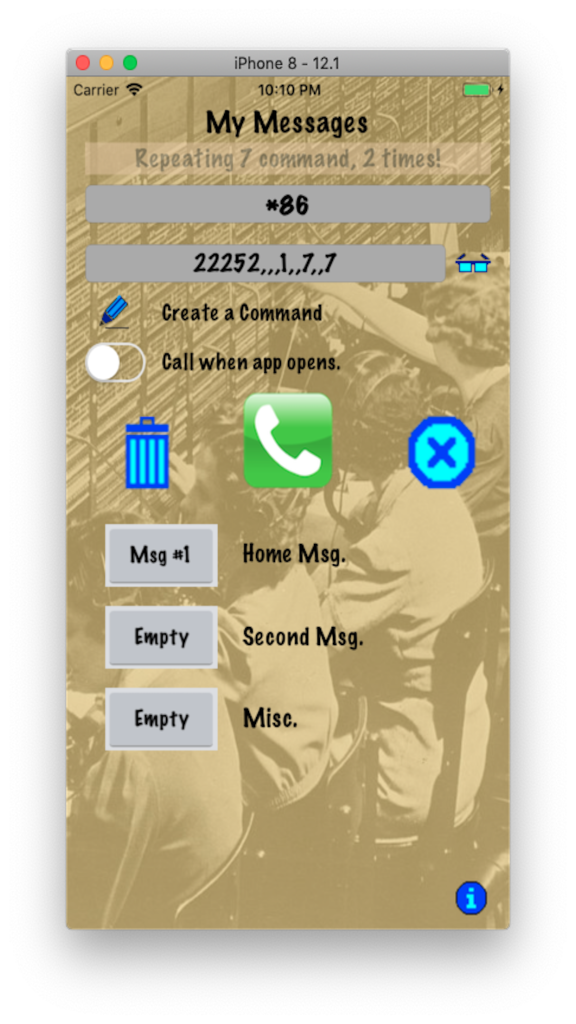
This is it, you can enter in the beginning dial pad sequence to get to the message, then by entering in the values into the text boxes it will perform the following commads, and even repeat them if you need it. Press accept or Cancel depending on if you want to use the command or not.
