Is there any thing you may have done in the past where you wanted to improve? I’m not talking about failed relationships or jobs, thing that life changing. What I’m talking about as a kid you wanted to do something, couldn’t just because either you didn’t know how or what you did just didn’t work. This is what I am doing with this app.
This app has been over 40 years in the making in a way. There was a time when as a kid, we wanted to pass messages to each other at night during the summer, well one kid figured out a code. Unfortunately it was so complicated that we gave up using it after the first night. And the our fathers just laughed, good naturally, of course in that parent superior way. We could have used Morse code. Of course they where right, however that didn’t take the sting out what not succeeding. And we didn’t try ever again.
Now a bunch of years later, why not make something that kids can use to send Morse-code messages to each other at night; in the summer, fall or any season. This app is for those kids who do want to send messages. Or anybody actually who wants to be able to send messages to another person either by light, sound, or Text message. Yes you can even text somebody a morse code message with this app. Not only that you can use an ancient cipher to encrypt your messages is you want. Which would be great if you are some 8th grader messaging something that they don’t want anybody to know except their best friend.
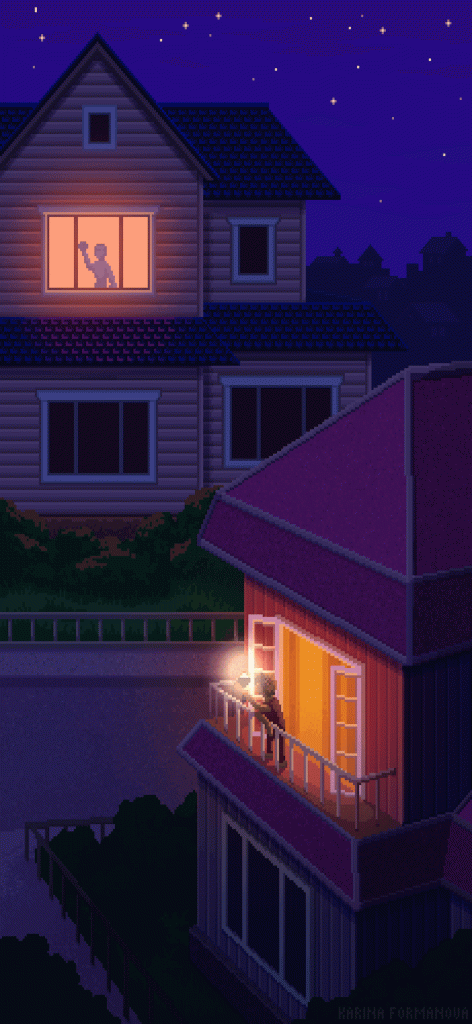
Actually there are other uses other then being a toy, you can actually use it to send messages if you are backpacking somewhere and you need to get help. Or lets say your are on a boat and need to send a message to the coast guard who is rescuing you this app can do that. Or this might be silly, You are at a concert, like Taylor Swift, and instead of just turning on your iPhone flash light, you instead send her a message by using your phone’s flash light. The possibilities are endless, all you have to do is let your mind run wild.
How do you use this app?
Quite simply you in the top edit box you enter a message you want converted to Morse-code, the lower edit box displays the Morse-code. If you want that message encoded. Press Cipher encode or decode the message depending what you are looking at.
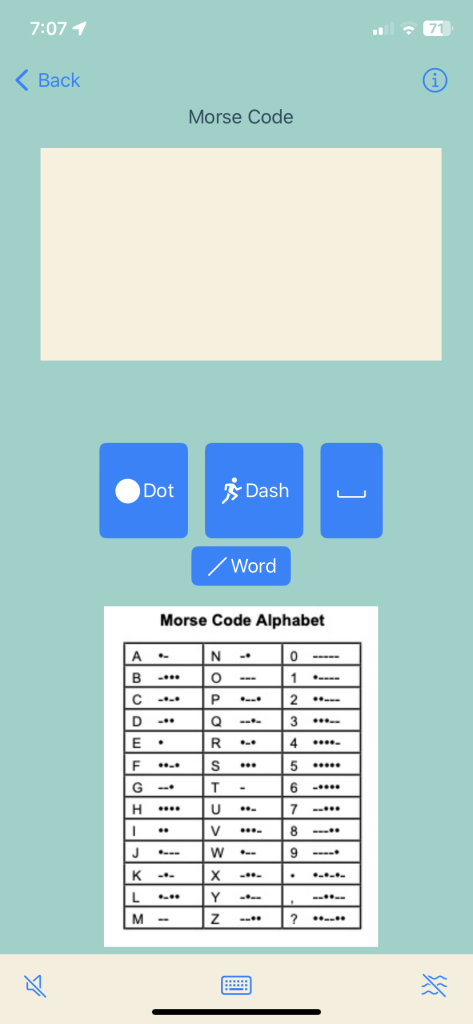
What do you do if you are getting a message. While I’m trying to figure out how to get the app to read incoming messages, currently you can either write it down or go into the code screen and tap out what you are seeing, either using the traditional key or what is being shown, a new key layout that has keys for Dot, Dash, Space and Word.