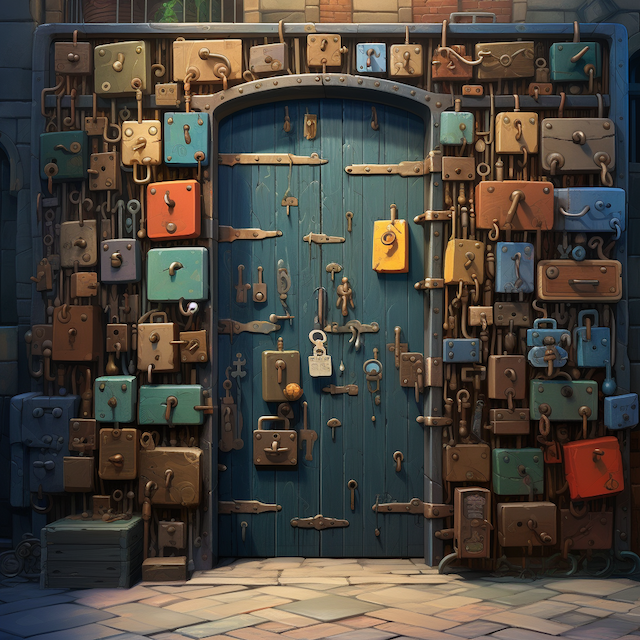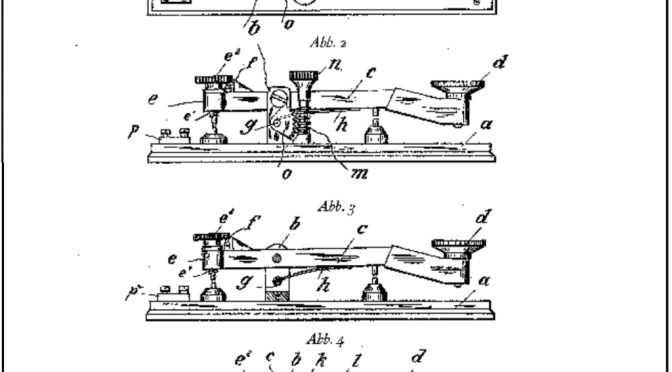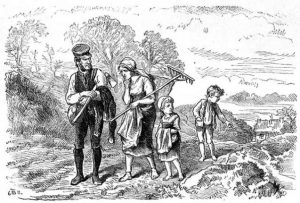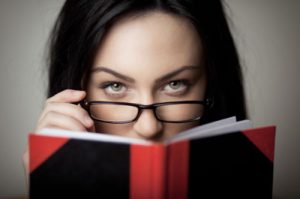My mind is blank, maybe that is a good place to start.
Ok it has been a while since working on this blog, like 13 years, when I got my first Mac Book, which by the way still have, it is actually a good computer. As Gomer Pyle would say “Surprise Surprise Surprise.”
So what am I going to write, well that is something we all want to know especially me.
Oh yeah, now I remember, it is about programming or something like that.
Started
creating apps again. Have a few apps out there now, NAL-Lander, NAL
stands for Not Atari Lander. Clever huh. And I’m working on my
password keeper, called MyP@ssword, ahh, not so clever, however it is
rather a clever app, it actually generates passwords for you. And on
top of that they are random. Now that is clever.
Also what I’m working also is a Morse Code Decoder, it will take a
message somebody will type in the top text field, convert it to morse
code. However that is not all of it. You can actually enter morse code
in another screen and send back to the main screen and it will
translate that to a message. Of course you need to enter valid morse
code, other wise you will get a message full of <ERR>. Another
thing that has been added, there is a encoder / Decoder, kind of like a
decoder ring. It somewhat acts like the one you see in the Movie
“Christmas Story”. So what it will do is take an message and convert it
to a encrypted message, or decrypt it when you send it one.
I know wow that is a lot, well that is not all, what the app has also, will sound out Morse Code with dits and dahs. Again Wow, that is so much, yes, it is, however there is more, it will use the light on your phone and send Morse code messages. Yes, that is right it will blink Morse Code. You may be asking does it include the kitchen sink? Who knows, there may be a future surprise.
So why am I doing this, that is a good question. What I’m doing is dialoging the process of developing apps. Well I was going to just say Apple apps, since this is on a Google blog site, don’t want to offend the people in Google. However, what the Heck, yes I am writing iOS apps, for the Apple environment. Whew, boy do I feel better saying that. Don’t know if I’m going to put any of it on Android, right now the Apps store will carry my apps. Freedom, boy that feels good to just be honest.
Okay, back to what I was going to say, want to dialog what I’m doing during the development cycle, either that that feeling of failure of not being able to do something simple or just victories of figuring a problem out.